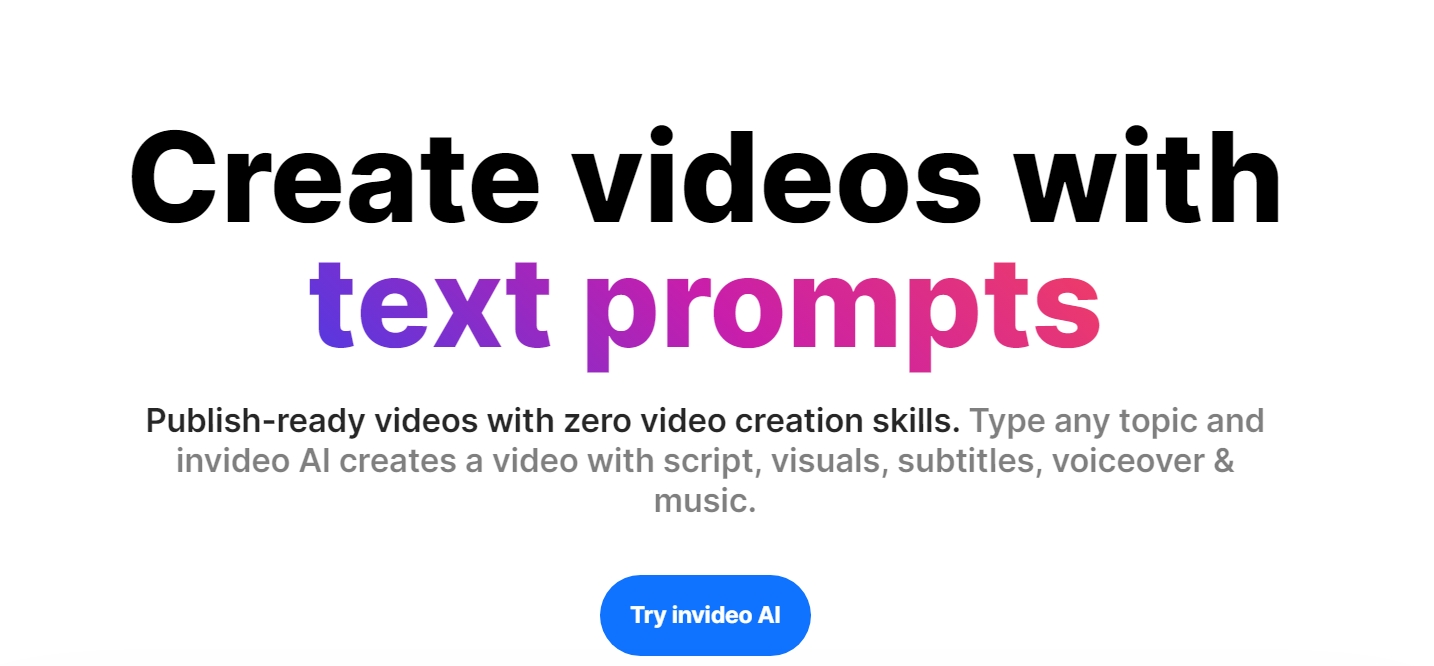Table of contents
Introduction
In the fast-evolving world of video content creation, finding the right editing tool is crucial. InVideo has emerged as a popular choice, but how does it stack up against other top video editing tools? This comprehensive review will explore InVideo’s features, pricing, and usability, comparing it with its competitors to help you make an informed decision.
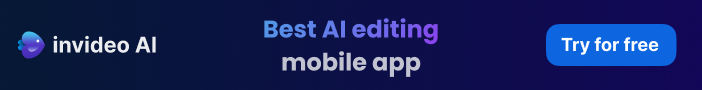
Pricing
InVideo Pricing Structure
InVideo offers a tiered pricing model, including a free version with basic features and paid plans that unlock advanced capabilities. The Business plan costs $15/month, while the Unlimited plan is priced at $30/month.
Comparative Pricing Analysis
- Adobe Premiere Pro: $20.99/month
- Final Cut Pro: One-time fee of $299.99
- Filmora: $39.99/year or $69.99 for a lifetime license
User Interface and Ease of Use
InVideo User Experience
InVideo boasts a clean, intuitive interface, making it accessible for beginners and efficient for professionals. The drag-and-drop functionality simplifies the editing process, allowing users to create polished videos quickly.
Competitor User Experience
- Adobe Premiere Pro: Advanced but steep learning curve
- Final Cut Pro: Powerful but Mac-only
- Filmora: User-friendly but less feature-rich compared to Premiere Pro
Features and Tools
Key Features of InVideo
- 5000+ customizable templates
- Extensive media library (stock photos, videos, music)
- AI-powered text-to-video tool
- Advanced editing tools (transitions, effects, animations)
Competitor Features
- Adobe Premiere Pro: Comprehensive suite for professional editing
- Final Cut Pro: High-end features for Mac users
- Filmora: Simplified tools for quick edits
Place an infographic here comparing the key features of InVideo with those of its competitors.
Template Library
InVideo’s Template Selection
InVideo provides over 5000 templates, catering to various industries and video types, from marketing to personal projects.
Comparative Template Libraries
- Adobe Premiere Pro: Limited built-in templates, relies on third-party resources
- Final Cut Pro: Moderate selection, high-quality templates
- Filmora: Decent variety but fewer options than InVideo
Media Library
InVideo’s Media Resources
InVideo offers a rich library of stock photos, videos, and music, enhancing the creative process and ensuring high-quality content.
Comparative Media Libraries
- Adobe Premiere Pro: Access to Adobe Stock (separate subscription)
- Final Cut Pro: Integrates with Apple’s media resources
- Filmora: Includes a stock library but more limited than InVideo
Insert a screenshot of InVideo’s media library interface here.
Export Options
Exporting with InVideo
InVideo supports multiple formats and resolutions, including HD and 4K, ensuring compatibility with various platforms.
Competitor Export Options
- Adobe Premiere Pro: Extensive format support, high customization
- Final Cut Pro: Excellent export quality, fast rendering
- Filmora: Good range of formats, easy sharing options
Collaboration and Sharing
InVideo Collaboration Tools
InVideo enables real-time collaboration, making it easy for teams to work together on projects. Users can share projects and get feedback directly within the platform.
Competitor Collaboration Tools
- Adobe Premiere Pro: Strong team collaboration features
- Final Cut Pro: Limited collaboration tools, primarily for solo users
- Filmora: Basic sharing options, not optimized for team use
Insert an image showing InVideo’s collaboration features in action.
Customer Support and Resources
InVideo Support
InVideo offers 24/7 customer support through chat and email, along with a comprehensive library of tutorials and guides.
Comparative Support Services
- Adobe Premiere Pro: Extensive support resources, active community
- Final Cut Pro: Apple support, detailed tutorials
- Filmora: Good customer support, helpful user guides
Performance and Reliability
InVideo Performance Evaluation
InVideo performs well in terms of speed and stability, ensuring a smooth editing experience with minimal crashes.
Competitor Performance
- Adobe Premiere Pro: High performance, requires a powerful computer
- Final Cut Pro: Optimized for Mac, excellent performance
- Filmora: Reliable but may slow down with complex projects
Mobile Support
InVideo Mobile App
InVideo offers a mobile app with robust editing features, allowing users to edit videos on the go.
Competitor Mobile Support
- Adobe Premiere Pro: Adobe Rush for mobile editing
- Final Cut Pro: No dedicated mobile app
- Filmora: FilmoraGo for mobile editing
User Reviews and Feedback
InVideo User Reviews
InVideo receives positive reviews for its ease of use, extensive features, and responsive customer support. Common feedback includes praise for the intuitive interface and high-quality templates.
Comparative User Reviews
- Adobe Premiere Pro: Praised for professional features, criticized for complexity
- Final Cut Pro: Highly rated by Mac users, limited to Apple ecosystem
- Filmora: Appreciated for simplicity, less powerful than pro tools
Innovation and Updates
InVideo’s Recent Updates
InVideo frequently updates its platform with new features and improvements, reflecting a commitment to innovation.
Competitor Updates
- Adobe Premiere Pro: Regular updates with new professional features
- Final Cut Pro: Periodic updates, focused on Mac users
- Filmora: Regular but less frequent updates
Conclusion
InVideo stands out as a versatile and user-friendly video editing tool, offering a rich set of features and a competitive pricing model. Whether you’re a beginner or a seasoned editor, InVideo provides the tools you need to create stunning videos. While other tools like Adobe Premiere Pro and Final Cut Pro have their strengths, InVideo’s ease of use and extensive template library make it an excellent choice for most users.